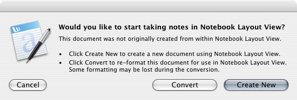Word for Macintosh 2004 Bitch List
Posted by in Tech at 4:37 p.m. on Jan. 13th, 20050 Comments 0 Pings
I think I’ve never worked with a more frustrating, bug-filled P.O.S. as Word 2004 for Macintosh. Normally, I use either OpenOffice or TextEdit for text-processing jobs. (Update: Check out Pages for basic word-processing and page layout; it’s the tits.) Either that, or ecto, which I’m using right now.
This thing will probably grow as I use Word more; you might as well bookmark it and check back frequently.
That wacky, wacky as-you-type spellchecker
I just about turned Clippy back on at this point.
![]()
Notebook View
So, down in the bottom left-hand corner of the document there’s this little toolbar
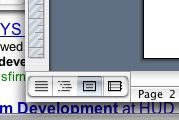
And if you click on the fourth button, “Notebook View”, you’ll get this dialog:
Just two little quibbles here: “Some formatting” should say “ALL FUCKING FORMATTING THAT YOU WERE EVEN THINKING ABOUT, DIPSHIT!”, and then maybe a third bullet-point that says, “This is not undoable. Don’t even ask.”
Word Help
What’s wrong with this picture?
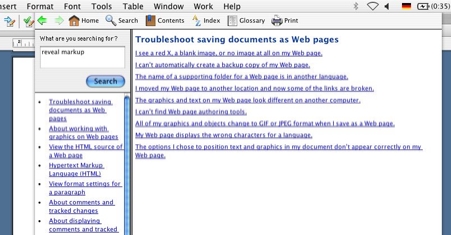
A) The window controls are hidden. There’s no way to move or drag this window. To close it, you have to press Apple+W.
B) I’ve typed “reveal markup” into the search field. There’s no reference to the menu item, “Reveal Markup”, just a bunch of crap about HTML exporting.
C)When you drag the scroll bar in the panel with the search results (left), it ghosts. That is, it doesn’t drag the contents with it, as you would expect of any program written after, say, 1993.
Interface
A) When you hide or reveal certain panels, the display the very very gay “Genie” effect, whether you’ve disabled that effect in the OS X Preferences pane or not.
B) When you copy text from a document with “Track Changes” turned on, into a document without it turned on, it inexplicably copies the old revisions into the new document. I simply cannot fathom this.