The Whiny-ass Little Bitch in my Computer
Posted by in Tech at 10:52 p.m. on Feb. 11th, 20051 Comments 0 Pings
So, I booted up my WIndows computer yesterday, for the first time in a while. What a patronizing, pedantic little shit that thing is. First of all, I get about 50 little things popping up in my system tray, telling me my virus definitions are outdated, that this or that program is trying to contact the Internet, then some pop-up window trying to sell me Half-Life 2, which I already bought about 3 months ago, and that there are approximately six relevant system updates I really, really need to install (I already installed SP2 on this dick thing here, wasn’t that just last month?). It also found a “New USB HID Device”, which it finds every single time it boots, and can’t seem to remember. The signal-to-noise ratio in Windows is rapidly approaching zero.
But I’ll be damned if a little pop-up didn’t come up at the end and tell me that my Desktop has too much stuff on it, and maybe I don’t think I should maybe get off my ass and run the Desktop Cleanup Wizard for once. What is this thing, my mother? Can’t try to do anything around here without some little window popping up at you and telling you you’re doing it wrong. I’m not trying to make excuses here, but there’s only like a baker’s dozen things on my desktop. I run my monitor at extra-big resolution and believe me, I’ve seen worse. I mean, check this out:
It’s not exactly bursting at the seams, now is it? But, I figure, what the hell, I’ll spend a little time wiping Windows’ ass for a change. So, I grab the Quicktime Player icon and drag it over to the trashcan. Easy, one step operation, right?
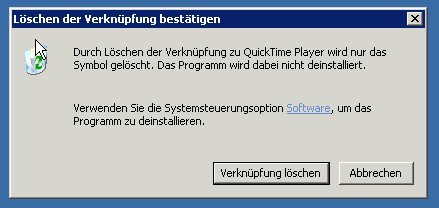
You might not be able to read German, but that’s a dialog telling me that, despite what I probably think, throwing away a link doesn’t un-install the application. Now, I may not be the sharpest knife in the drawer, but honestly I wasn’t even expecting it to un-install the application. I was throwing a link in the trash. The observant among you may have noticed two suspicious things about this dialog:
- There’s no “Do not show this again” checkbox. I cannot fathom this.
- There’s no option to un-install the program in this dialog.
Every single time you throw a link away from your desktop, you get this dialog saying you’re doing it wrong. Don’t believe me? Ok, here’s one for Ad-aware:
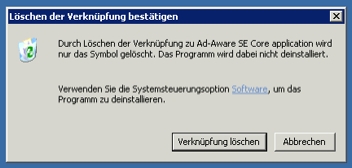
Aaaand, here’s one for iTunes:
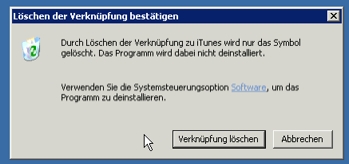
Aaand here’s one for QuickBooks:

Huh? QuickBooks just got deleted, and there’s no dialog? What’s up with that? Hmmm...maybe he’s figured I know what I’m doing. Ok, I’ll just throw away Trillian:
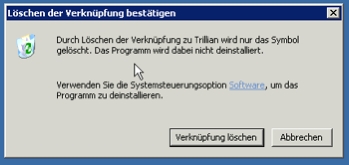
What the fuck? Hmm...maybe it doesn’t say anything about deleting quickbooks because it actually DID uninstall the program? Nope. More likely because it’s a competitor with MS Money.
You piss-ant little fucker. Who the hell came up with this workflow here? First, he tells my desktop, MY DESKTOP, is too cluttered. Did I mention that it is, after all, MY FUCKING DESKTOP? Then he bitches and moans about every single little fucking thing I do, that I’m not doing it right.
Windows, you whiny-ass little bitch. If I had half a choice I’d de-rez your ass.

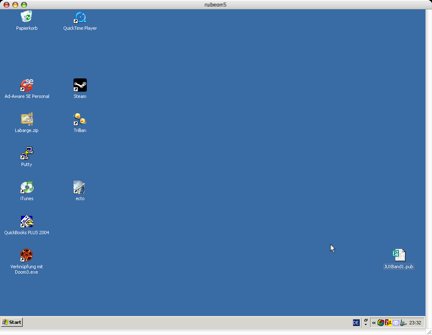
Bob Baird
February 11, 2005 at 11:48 p.m.:Now now. Stop whimpering. You have to be strong. Now, chin up and and get out there and kick some butt.
Bob